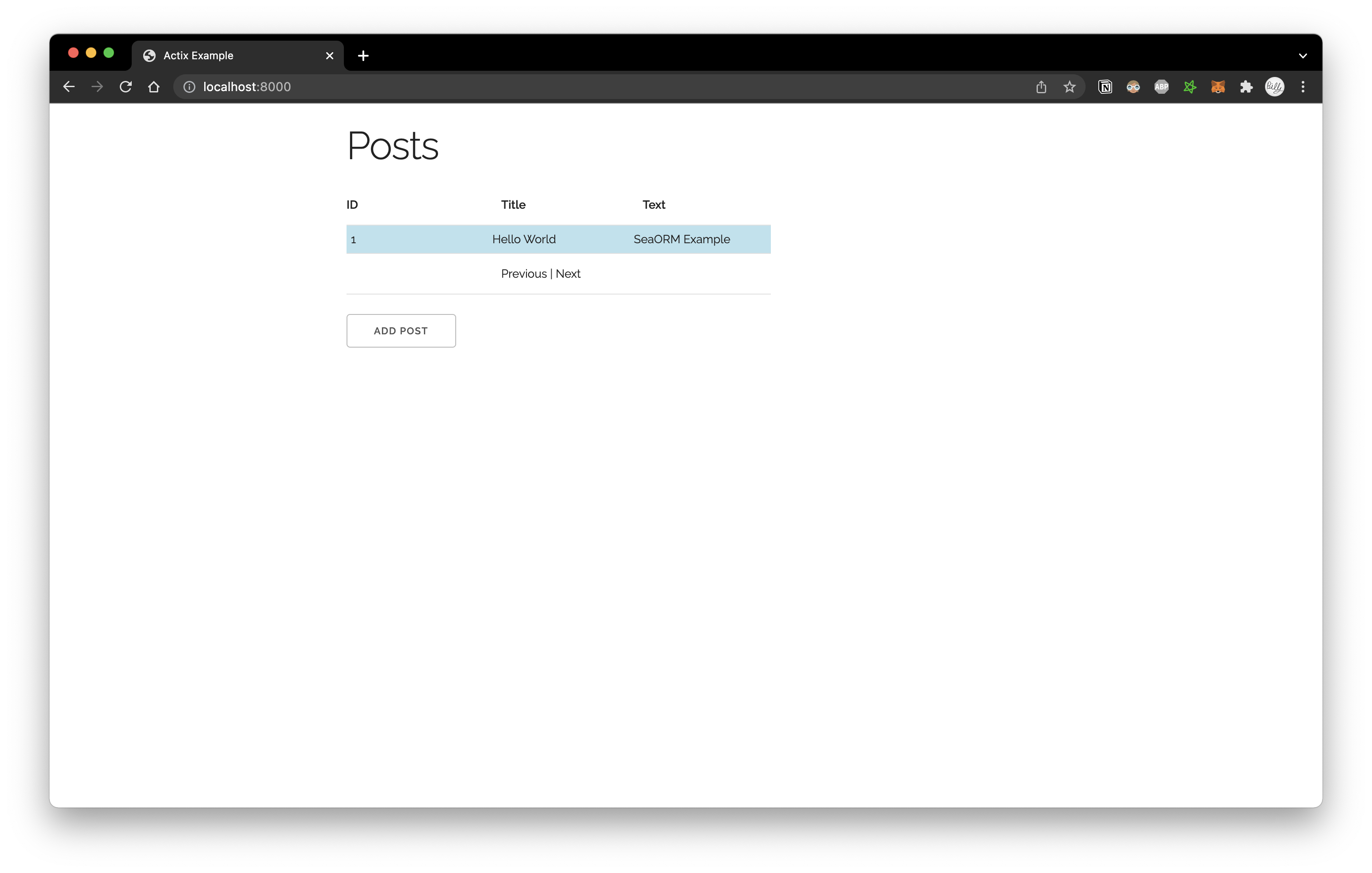Actix 4 with SeaORM example app
-
Modify the
DATABASE_URLvar in.envto point to your chosen database -
Turn on the appropriate database feature for your chosen db in
entity/Cargo.toml(the"sqlx-mysql",line) -
Execute
cargo runto start the server -
Visit localhost:8000 in browser
Run server with auto-reloading:
cargo install systemfd
systemfd --no-pid -s http::8000 -- cargo watch -x run