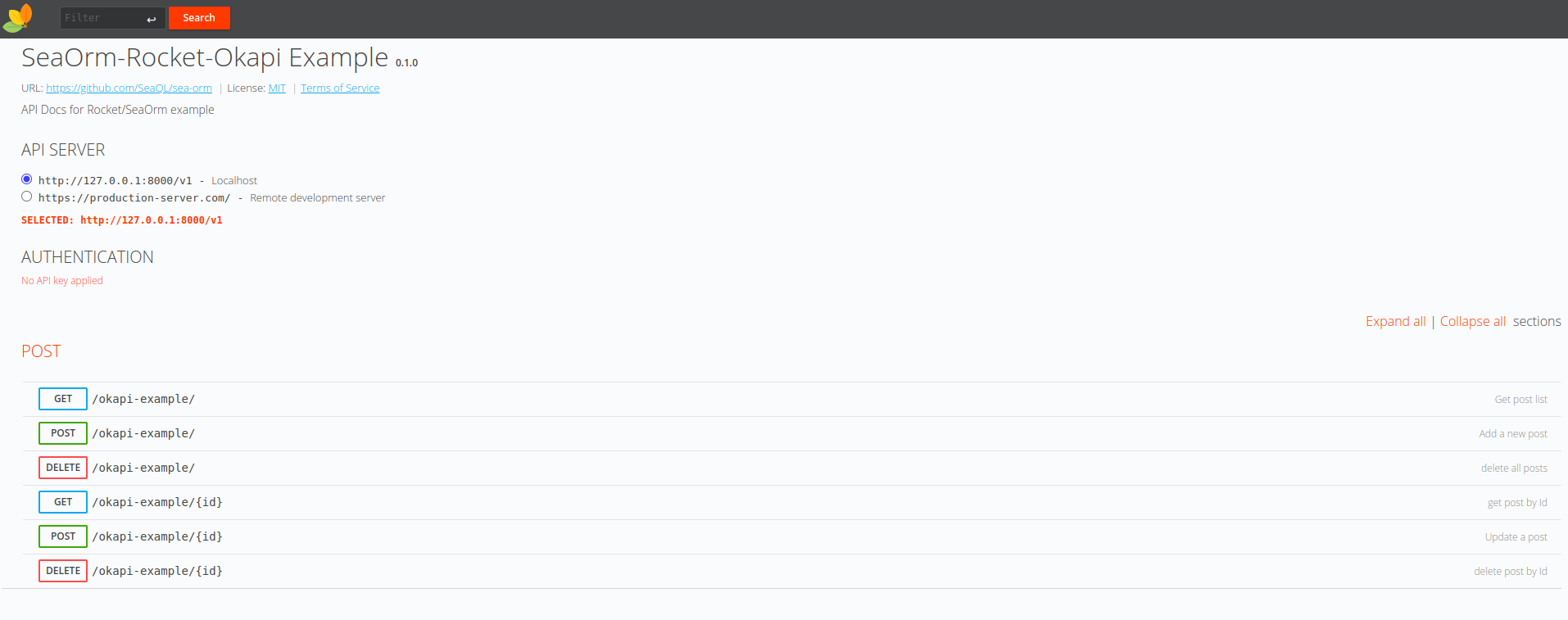* feat: support to okapi * fix: fmt checks * chore: rocket-okapi-example: add required schemas * chore: rocket-okapi-example: add dto * chore: rocket-okapi-example: add custom error * chore: rocket-okapi-example: add api controllers * chore: rocket-okapi-example: add notes in Readme * chore: make rocket_okapi optional * refactor: delete rocket example from rocket_example * chore: rocket-okapi-example: add base files for okapi example * chore: rocket-okapi-example: add controllers and dto * chore: rocket-okapi-example: add docs
Rocket and Rocket-API with SeaORM example app
-
Modify the
urlvar inapi/Rocket.tomlto point to your chosen database -
Turn on the appropriate database feature for your chosen db in
core/Cargo.toml(the"sqlx-postgres",line) -
Execute
cargo runto start the server -
You can go to
http://localhost:8000/swagger-ui/index.htmlto see the api documentation about this demo project.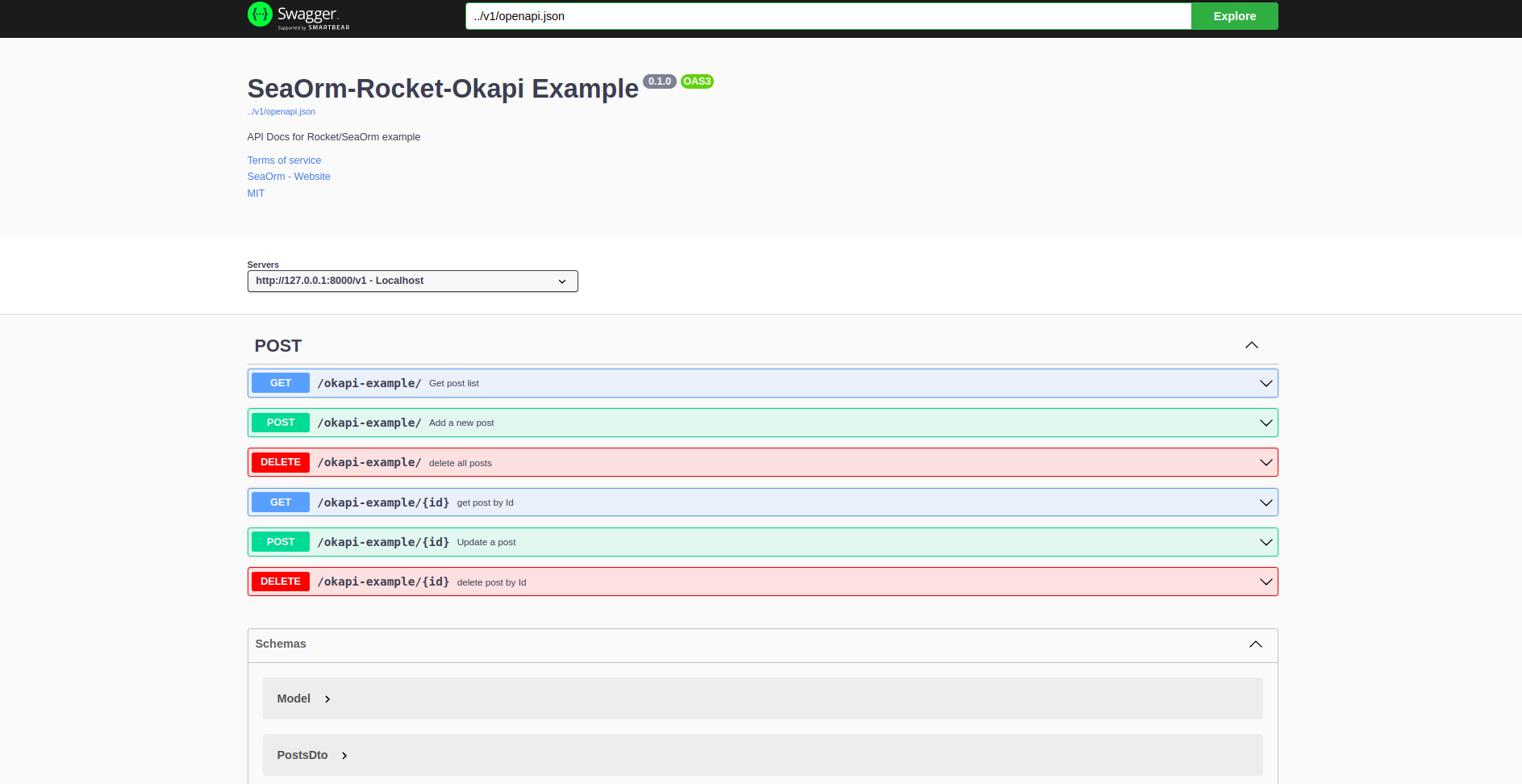
-
Additionally, you can navigate to
http://localhost:8000/rapidoc/index.htmlto see the rapidoc format for api documentation