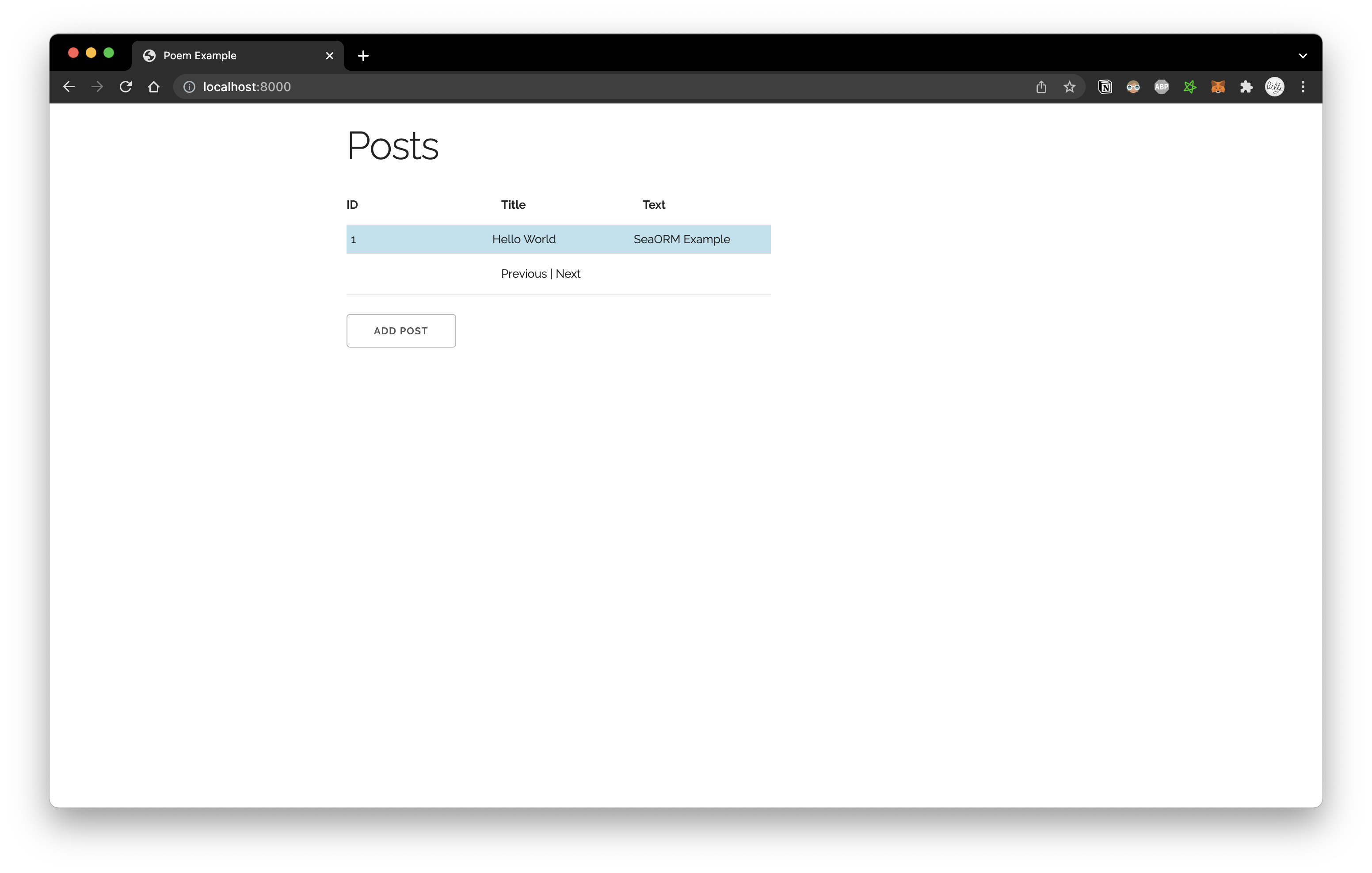Salvo with SeaORM example app
-
Modify the
DATABASE_URLvar in.envto point to your chosen database -
Turn on the appropriate database feature for your chosen db in
service/Cargo.toml(the"sqlx-sqlite",line) -
Execute
cargo runto start the server -
Visit localhost:8000 in browser after seeing the
server startedline
Run mock test on the service logic crate:
cd service
cargo test --features mock